
Washing, this is how it works


Drying instructions, click her!

Place your laundry in the appropriate machine and close the drum.
CAUTION PLEASE DO NOT OVERFILL.
CAUTION DO NOT ADD DETERGENT, IT IS INCLUDED!

Select the right wash programme for your laundry by swiping across the machine display and selecting it. If a programme says sensitive, this means without fabric softener!
Make a note of the letter on the machine.

Now go to the checkout. Touch the monitor. Go to ‘Buy a wash cycle’ and press the machine with the correct letter.
You can now pay with cash or with a bank card. To do this, you must press POS. You must then confirm. We recommend our customer card, with which you can save up to 10%.
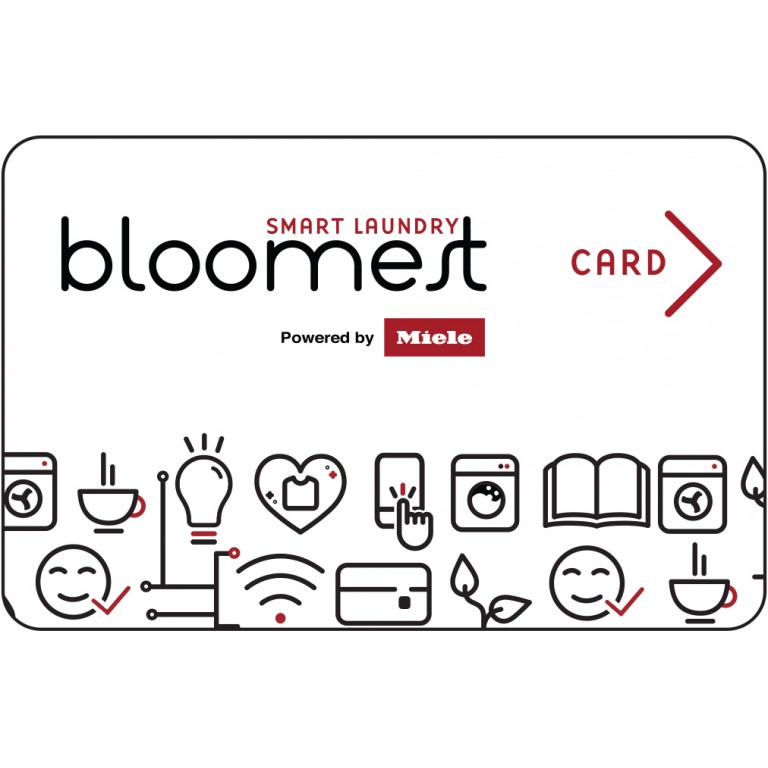

Now go back to the washing machine. The display will show a flashing ‘Star/Stop’ to the right of the washing programmes. You now need to press it. The machine will then close and the wash cycle will start. The duration of the wash cycle is then shown on the display.

Download our innovative app from the App Store. To use it properly, you must have a customer card and register at the checkout. Here you can see when your machines are ready and much more!





